// Example simulation encoder
#include <LiquidCrystal.h>
LiquidCrystal lcd(12, 11, 5, 4, 3, 2); //set up LCD
#define outputA 7
#define outputB 8
#define button 6
int counter = 50;
int aState;
int aLastState;
// the follow variables is a long because the time, measured in miliseconds
// will quickly become a bigger number than can be stored in an int.
long interval = 20; // interval at which to blink (milliseconds)
void setup() {
pinMode (outputA, INPUT);
pinMode (outputB, INPUT);
pinMode (button, INPUT);
// Reads the initial state of the outputA
aLastState = digitalRead(outputA);
lcd.begin(16, 2);
}
void loop() {
lcd.setCursor(0, 0);
lcd.print("Count: ");
if (counter >= 10) {
lcd.setCursor(7, 0);
lcd.print(counter);
}
if (counter <= 9) {
lcd.setCursor(7, 0);
lcd.print(" ");
lcd.println(counter);
}
if (digitalRead(button) == LOW) {
counter = 50;
}
aState = digitalRead(outputA); // Reads the "current" state of the outputA
// If the previous and the current state of the outputA are different, that means a Pulse has occured
if (aState != aLastState) {
// If the outputB state is different to the outputA state, that means the encoder is rotating clockwise
if (digitalRead(outputB) != aState) {
counter ++;
} else {
counter --;
}
if (counter >= 100) {
counter = 0;
}
if (counter < 0) {
counter = 99;
}
}
aLastState = aState; // Updates the previous state of the outputA with the current stat
}Arduino Encoder
Abonați-vă la:
Comentarii (Atom)
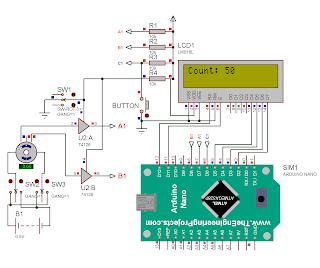
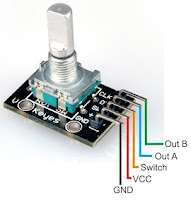




Not working.
RăspundețiȘtergereShare the simulation file and proper source code.
RăspundețiȘtergereThe code you provided in the article is wrong.
Yed
Ștergere#include
RăspundețiȘtergere"LiquidCrystal.h"
Ștergere